How to generate Excel document report with data table using Bytescout Spreadsheet SDK
This source code sample generates report with table and saves into .XLS document using Bytescout Spreadsheet SDK
Download example source code: bytescoutxls_create_report_with_table_in_xls.zip (5 KB)
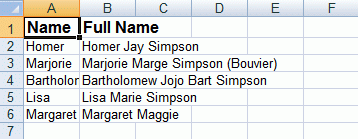
using System;
using System.Collections.Generic;
using System.Drawing;
using System.Text;
using Bytescout.Spreadsheet;
namespace Create_a_report_with_table_in_XLS
{
class Program
{
static void Main(string[] args)
{
// Create new Spreadsheet
Spreadsheet document = new Spreadsheet();
// Add new worksheet
Worksheet worksheet = document.Workbook.Worksheets.Add(“SimpleReport”);
// Set Values
worksheet.Cell(0, 0).Value = “Name”;
worksheet.Cell(0, 1).Value = “Full Name”;
// Set font bold for headers
worksheet.Cell(0, 0).Font = new Font(“Arial”, 12, FontStyle.Bold);
worksheet.Cell(0, 1).Font = new Font(“Arial”, 12, FontStyle.Bold);
worksheet.Cell(1, 0).Value = “Homer”;
worksheet.Cell(1, 1).Value = “Homer Jay Simpson”;
worksheet.Cell(2, 0).Value = “Marjorie”;
worksheet.Cell(2, 1).Value = “Marjorie Marge Simpson (Bouvier)”;
worksheet.Cell(3, 0).Value = “Bartholomew”;
worksheet.Cell(3, 1).Value = “Bartholomew Jojo Bart Simpson”;
worksheet.Cell(4, 0).Value = “Lisa”;
worksheet.Cell(4, 1).Value = “Lisa Marie Simpson”;
worksheet.Cell(5, 0).Value = “Margaret”;
worksheet.Cell(5, 1).Value = “Margaret Maggie “;
// Save document
document.SaveAs(“SimpleReport.xls”);
}
}
}
Download example source code: bytescoutxls_create_report_with_table_in_xls.zip (5 KB)